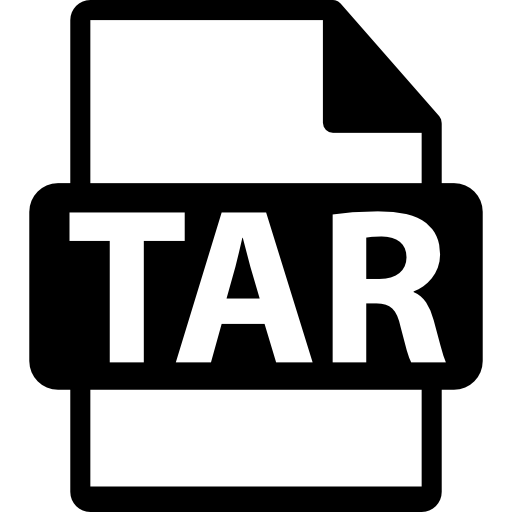Random password

All Macs come with a pre-installed app called Terminal. You can find Terminal by navigating to Finder -> Go -> Utilities. Alternatively, you can find Terminal by launching Spotlight using Command + Space and typing in Terminal.
Once you are in Terminal, you can use the openssl rand command to generate random information, which you can then use as your password.
If you want to generate 32 bytes of random information presented in a format called base64, you can use the following command.
openssl rand -base64 32If you want to generate 32 bytes of random information presented in a format called hexadecimal, you can use the following command.
opnessl rand -hex 32